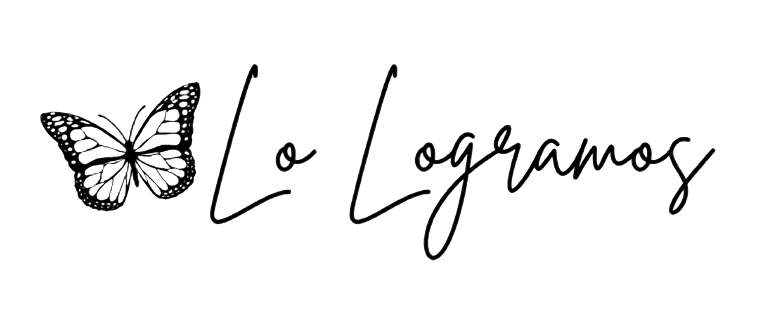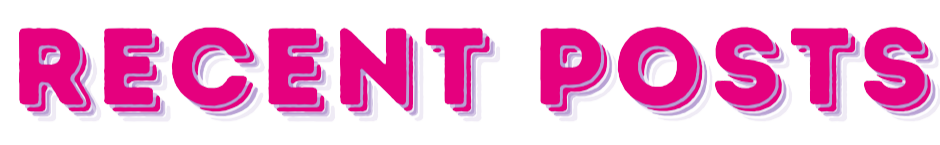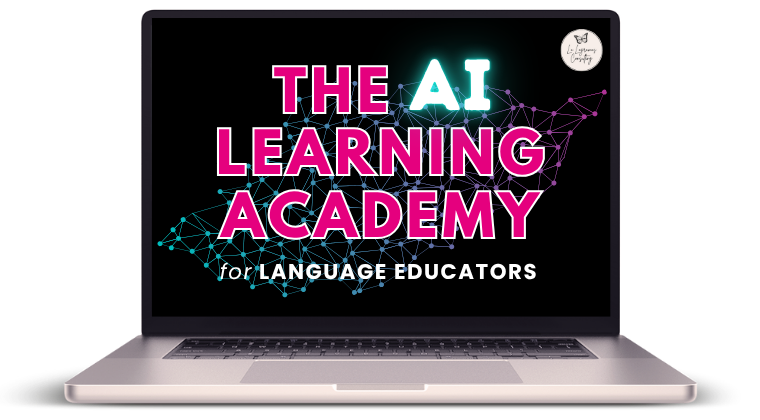Scratching your head wondering whether or not your students really comprehended what you were saying…oh no!
The best to know if students are “with us” and comprehending the message they are receiving is to ASSESS…frequently! Formative assessments in the form of thumbs, flashcards, wipe boards, emojicons and other techniques do provide the teacher with feedback. However, if you are looking to spice up your assessments by using technology, here are a few websites to try:
Flashcards, Games, Quizzes:
QUIA: http://www.quia.com/ This website has been around for a while and has awesome capabilities in terms of flashcard creation, games and quizzes. The website offers a free 30 day trial for any interested users. To me, it was worth the year long subscription because I used it so often. I also like doing a search of already created activities by topics, for students to practice with from home.
QUIZLET: http://quizlet.com/ Quizlet is flashcard heaven- for all subject areas. When searching, I will select a topic and choose purposely “Sets with images” since I am a strong believer in students making connections with visuals as opposed to an English translation. Just as we learned our first language, images are key. The students can also play “space race” or “scatter” using quizlet.
Game-based response:
KAHOOT! https://getkahoot.com/ It is easy to see how fun Kahoot! can be after signing up for a free account. It works with almost any internet enabled device and is easy to use. Students play “against” each other individually, in partners or as teams. Students can also ask their own questions.
SOCRATIVE http://www.socrative.com/ After watching a short video, Socrative shows you how simple it is to create a quiz, poll, space race game or exit ticket. A classroom “number” is used for students to enter your space.
Responses using video:
EDUCANON https://www.educanon.com/ Do you have a video that you would like to show, but gain instant feedback as to whether or not students are engaged and are understanding what they see? Give eduCanon a try- there is a free account and with a paid subscription, the teacher can set up even more unique question types.
BLUBBR https://www.blubbr.tv/ Creating a trivia game around a video clip is simple using Blubbr. There are also many games that other users share & you can use!
Discussion Spaces:
PADLET http://padlet.com/ If you are looking to have a full class discussion, but silently, check out padlet.com for a plain or decorative board space students can add to. Students need the URL and off they go with adding their thoughts, answers or questions to this space.
TODAYS MEET https://todaysmeet.com/ With back channeling, everyone has a voice! Students receive a unique URL with the room name and teachers can set how long the room is “open” for. It can be open for one hour, one day, one week, etc. At the end of your discussion, you can print or take a screen shot of the discussion had in the target language.
TWITTER https://twitter.com/ Create a unique #hashtag for your class. Watch a video and have students react/ask a question, use Twitter as an exit slip for your classroom, ask students to write a tweet as a famous Spanish speaking person, ask students to actually contact a famous Spanish speaking person…the possibilities are endless! But…all tweets in less than 140 characters 😉
Avatar Creation
VOKI http://www.voki.com/ Students can share their thoughts by creating their own Voki and posting it to a classroom site or submitting it as part of an assignment.
BLABBERIZE http://blabberize.com/ Make any image- speak!
*Please feel free to share any other techie tools you use in class to formatively assess students! ¡Gracias! 🙂