I always love coming across technology tools that make my life easier! 😉 Recently, thanks to a colleague, I was introduced to canva.com. Similar to glogster but better!
I created a few flyers/posters for upcoming workshops but the possibilities are endless for world language classes!
-Class Syllabus
-Class Announcements
-Character Analysis
-Vocabulary study
-Family Trees
-Blog Post
-Shopping lists/costs
-A funny meme
-Student’s favorite quotes
-What does this image represent to you? Writing prompt
-Creative note taking
Canva.com provides you with options on creating an image for social media, a presentation, poster, facebook cover, facebook post, blog graphic and more! Think about the different ways students can demonstrate their learning through the simple creation of their own social media image or blog graphic. With a few simple clicks, students can create their own visual representations with text of what they are learning or want to share about!
The website was easy to use and had many “free” options. You can download the document as a .PDF or .JPG file or share it right from the website by making it “public” or through Twitter/Facebook.
Best of luck exploring Canva.com everyone! Please share any additional ideas below!
The Power of Social Media – NECTFL 2016 Flyer
Get #techified! – FLENJ 2016 Flyer
Top Ten Formative Tech Tools – FLENJ 2016 Flyer
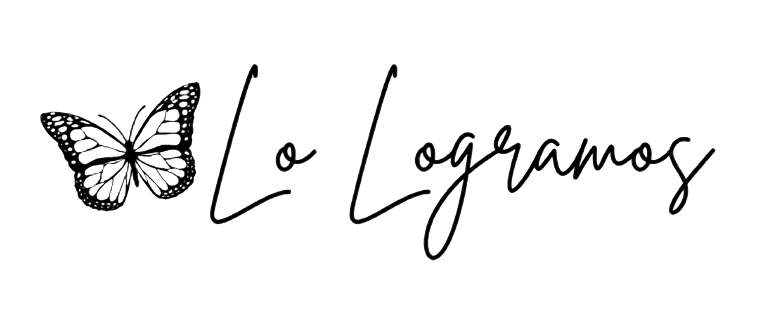

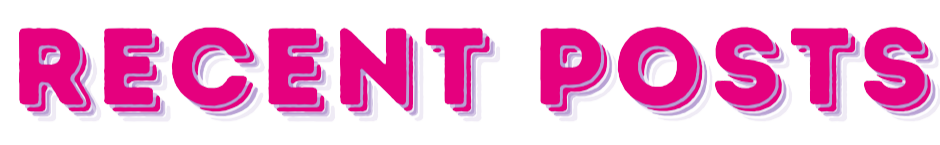

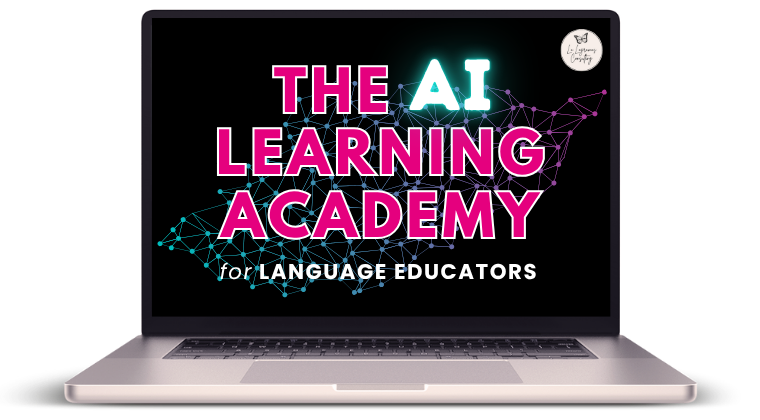

Awesome resource! Thank you! I am having so much fun exploring Canva.
Canva is always cool! But I’d like to introduce you http://www.bannereasy.com. Bannereasy is an online banner making application. With lots of free templates, thousands of free icons, badges and CC0 images, you can design banners more faster than ever. And you may create social media posts too 🙂